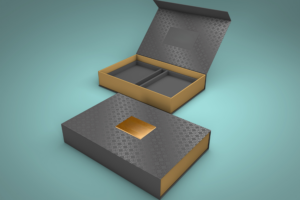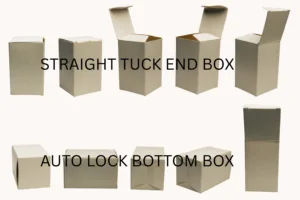When it comes to professional printing—whether for packaging, marketing materials, or product catalogs—color accuracy is everything.While digital designs are typically created in the RGB color mode (Red, Green, Blue) for screens, printing requires a different approach.
In print, the two most common color systems are CMYK and Pantone (PMS). Each has its advantages, and choosing the right one can make a big difference in how your final product looks.
Let’s dive into the key differences, advantages, and ideal use cases for CMYK printing vs. Pantone printing.
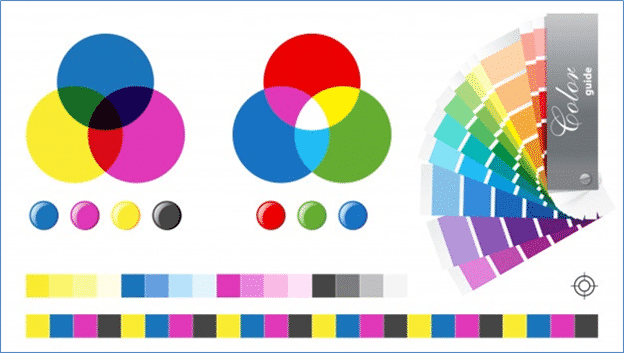
What Is CMYK Printing?
CMYK stands for Cyan, Magenta, Yellow, and Black—the four ink colors used in process printing. By combining these inks in varying percentages, printers can reproduce a wide range of colors. This method is commonly used for:
Magazines and brochures
Product packaging
Business cards
Posters and flyers
Since CMYK uses overlapping translucent layers, it’s excellent for full-color images, such as photographs or complex graphics.
Pros of CMYK:
Cost-effective for multi-color and full-color prints
Ideal for high-resolution images and gradients
Widely supported by digital and offset printers
Cons:
Slight color variations can occur between print runs
Not ideal for matching exact brand or logo colors
What Are Pantone Colors?
Pantone, or the Pantone Matching System (PMS), is a standardized color reproduction system. Each color has a unique code, and Pantone inks are pre-mixed, ensuring absolute color accuracy.
Pantone printing is often used for:
Corporate branding (logos, stationery)
Packaging that requires specific spot colors
Metallics, neons, and other specialty inks
Pros of Pantone:
Exact color consistency across all print materials
Unique inks available (metallic, fluorescent, etc.)
Perfect for brand identity and color-critical projects
Cons:
More expensive, especially for multi-color jobs
Limited range compared to CMYK in terms of photographic imagery
Pantone colors are spot colors. The inks are premixed before they are used. You can already see a solid color after only one pass of the machine. What you print on the spot is the final color, and nothing else will be applied on top of it. If a graphic has multiple colors, they will all require different inks.
Spot colors are great for projects needing only a few hues on one surface, like when you’re printing a logo or painting a house. Not only do you save time applying color in one stroke, but you also ensure that its reproduction is precise. If you’re using Pantone colors, you even have the option to use metallic, neon and pastel shades.

CMYK vs. Pantone: Which Is Better?
It depends on your printing needs:
| Criteria | CMYK Printing | Pantone Printing |
|---|---|---|
| Best for | Full-color images, brochures, packaging | Brand colors, logos, specialty finishes |
| Color Accuracy | Good (can vary slightly) | Excellent (precise spot colors) |
| Cost | More affordable for many colors | Costlier for multiple spot colors |
| Flexibility | Better for complex designs and photos | Better for flat colors and consistency |
| Print Volume | Suitable for both short and long runs | More cost-effective in large runs with few colors |
Can I Use Both Systems Together?
Yes! Many high-end print jobs use CMYK + Spot Pantone colors. For example, a product package may use CMYK for the background and imagery, with a Pantone color added for the logo or brand accent.
This hybrid method balances cost-efficiency and color precision.
Choosing between CMYK and Pantone depends on what matters most: flexibility and full-color range (CMYK) or pinpoint color accuracy (Pantone). For general marketing and promotional materials, CMYK is usually sufficient. But if brand consistency is critical—especially across multiple products and print vendors—Pantone is worth the investment.
When in doubt, consult with your printer. A reliable printing partner can help you make the right choice for your design, budget, and goals.
What About RGB?
RGB (Red, Green, Blue) is the standard color system used for screens—such as computers, smartphones, and TVs. It works by combining light in different intensities to create a wide range of vibrant colors.
However, RGB is not suitable for printing. When RGB files are converted to print formats, the colors often appear darker or duller due to the limitations of CMYK ink. That’s why it’s crucial to convert your designs to CMYK before printing—or use Pantone colors for precise color matching.
How Can the RGB System Help Me with CMYK Printing?
The RGB—or red, green and blue—color system is one that is used for images on television and electronic gadget screens. It has a coding system different from the PMS and CMYK, but there are ways to convert these codes from one to another.
To explain how RGB works, we must go back again to light optics like we did in Barcode Basics: A Simplified Guide for Startups.
Remember the colors of the rainbow?
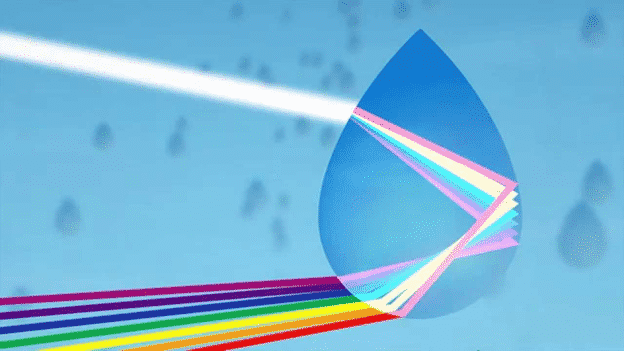
Those colors originate from a light source, the sun. Their appearance indicates changes in the direction and speed of light as it passes through two materials, which, in this case, are air and water (raindrop). These changes cause white light to separate into its component colors: red, orange, yellow, green, blue, indigo and violet.
Note that we called these rainbow-colored lights “components” of white light. When the process is reversed, and these rays are combined, white light appears again.
Where do we see this reverse process commonly occurring? Where else, but in our electronic gadgets and television sets, which are black when the power is off? When activated by electricity, different light rays form, which can produce white light when combined.
This “additive color system” exists only when there is a light source, and it is the basis of the RGB system.
Compare that to what happens during CMYK printing. There is no light source, but our starting point is white paper.
The following things happen when ink is deposited on paper:
- The paper’s whiteness decreases. Put in another way, it darkens.
- When light shines on the ink, the color we perceive is a reflected color. On the color wheel, this reflected color is the ink’s complementary hue. Applied to the RGB and CMYK systems, we have the following:
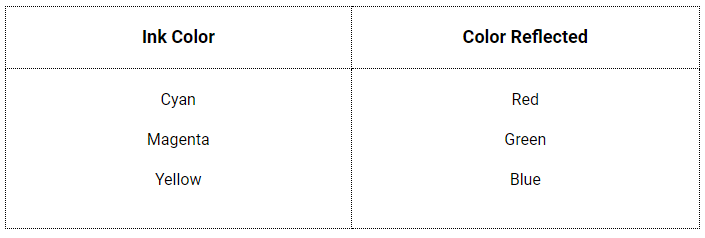
- As we pointed out in our barcode basic guide, black only absorbs light and does not reflect it.
- The more colors you put on one spot, the darker the spot will get. This is the opposite of what happens when you combine different colored lights. This is a “subtractive color system,” which is the crux of CMYK.
- Theoretically, you can get black by simply combining cyan, magenta and yellow. But in real life, the process is not perfect, so a muddy brown is instead produced. Also, there is a risk of bleeding and tearing the paper when too much ink is applied to one site. So a separate black color is necessary when printing simple black text or graphics. However, richer tones can be achieved by combining black with CMY colors.
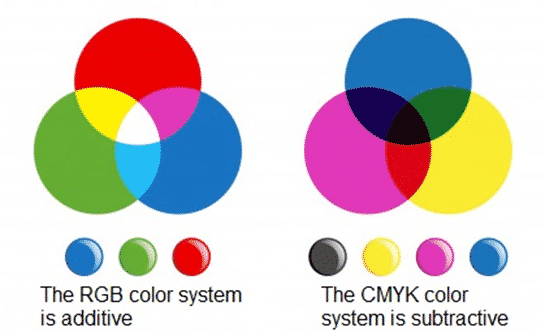
Now, how will you apply this knowledge to printing?
All of this matters when you’re translating a digital image into print, and you want to preserve the color intensity.
In the RGB system, color intensity is assigned a value of anywhere from 0 to 255. When all three components have a 0 value, the color black is produced. Setting all three to 255 produces white light. Hence, in RGB notation, we have the following for codes for black and white:
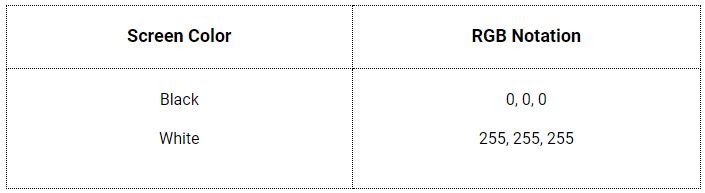
Other colors are formed by combining red, green and blue in various proportions. For example, on Microsoft Word, the RGB notation (165, 200, 243) specifies a light blue shade.
RGB colors can be translated into CMYK codes, which home and office printers do automatically right before printing. However, since RGB is an additive system and CMYK is a subtractive one, what looks bright on a computer screen may look dull in print. Besides that, the conversion process is not always straightforward because of CMYK’s range limitations.
There are ways to smoothen these problems, though.
The first one is to switch from RGB to CMYK when using design software. Adobe apps like Illustrator, InDesign and Photoshop have this convenient feature.
The second one is to use online conversion tools, such as an RGB calculator.
The third one is the toughest, as it requires manually deriving the numerical values. You may skip this part and move on to the next section if you don’t like math.
If you have RGB values, you can compute for the cyan, magenta and yellow color codes by following the steps below.
First, determine the K-value. To do this, find out which among these three fractions has the greatest value:
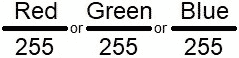
Then calculate K. The highest value among the three fractions becomes the second term of this formula for K:
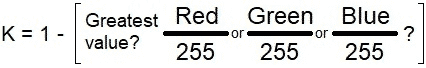
From this, the values for cyan, magenta and yellow can be derived as follows:
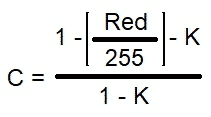
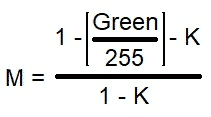
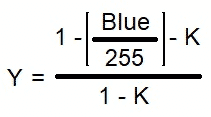
Note that CMYK values are fractions of 1. When multiplied by 100, they give you % values.
For the light blue color we picked earlier that has the RGB code (165, 200, 243), the blue fraction has the highest value, 243/255 = 0.95. This makes K = 1 – 0.95 = 0.05. If you plug this into all the other equations, the CMYK values should be:
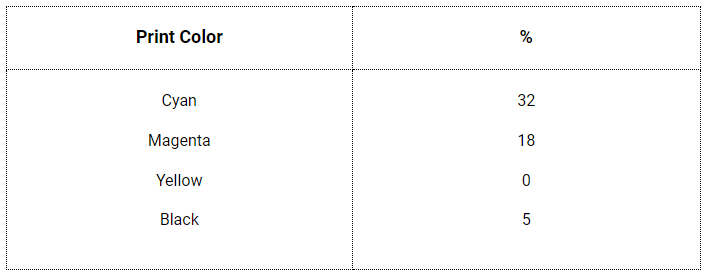
Again, you can avoid this tedious process by getting the codes from an appropriate design app or online RGB calculator. Once you obtain them, you can use them on your own printer or give them to your preferred printing service along with your order.
What Is the Difference Between the RGB and HEX Systems?
The HEX and RGB systems use the same color space, but HEX encodes RGB values differently. It is dependent on the hexadecimal system and not the good old decimal system that we’re accustomed to and that the RGB system uses.
The HEX coding system is used more often for web design than RGB because of the following advantages:
- HEX codes are more compact. They are composed of a hashtag and six HEX digits, unlike RGB codes, which are written separately and can have more than two digits each. In some cases, HEX codes can further be contracted to just a hashtag followed by three digits.
- HEX codes are easier to copy and encode because they occur only as a single string, unlike RGB codes.
- Computers work faster using the HEX coding system than RGB. HEX speeds up webpage loading time.

However, these differences have become less significant in the last few years because of continuing software improvements. Hence, both HEX and RGB systems are widely used for web design.
Web design software and online HEX translators can help you convert one to the other and vice versa easily. However, as in RGB-to-CMYK conversion, you can also compute the values on your own.
Again, if you don’t like math, you can just skip this part of the discussion and get your values from an online HEX translator or appropriate design software.
In the hexadecimal system, only the numbers 0-9 and letters A-F are used. Their equivalents in the decimal system are in this table:
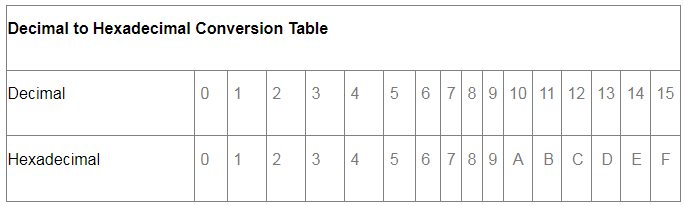
For the blue color in our example, let’s convert the RGB code to its HEX equivalent. Again, the RGB code is (165, 200, 243).
First, we take the R-value 165. We divide this by 16. Doing so yields 10 remainder 5. The hexadecimal equivalent of the whole number 10 is A, and that of the remainder 5 is 5. Therefore, the red component’s HEX code is A5.
Then we do the same calculations for G and B. For G, we get 12 remainder 8, which translates to C8. For B, we get 15 remainder 3, yielding F3.
Therefore, the HEX code for this blue color is #A5C8F3. Did you get the same?
For the color white, the HEX code is #FFFFFF. Meanwhile, the HEX code for the color black is #000000.
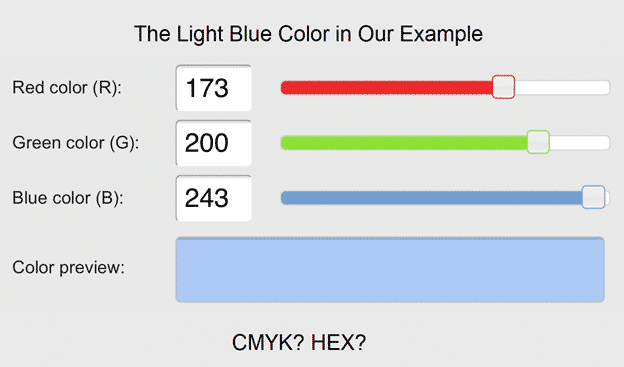
Computations like these are practical to use when you have only a few colors to work with. If that’s the case, you should consider printing with Pantone colors instead of CMYK to get the best quality. Conversion to Pantone colors can be done using the Pantone Color Finder or one of the PMS guide books.
Conclusion
The PMS, CMYK, RGB and HEX systems are color spaces used in various aspects of business. Pantone and CMYK colors are used for printing, whereas RGB and HEX are for digital images. Conversion from one system to another helps bring digital designs to life and vice versa.
Familiarization with these systems can help business owners understand some technical aspects of printing and web design. This information is important as it can help avoid unnecessary costs and delays.
Source: enkoproducts